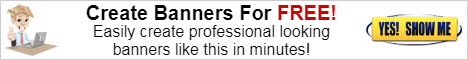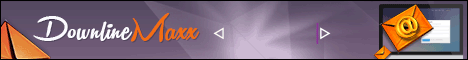Reclaim Your Inbox
Viral Mailers and List Builders are a great way to get subscribers on your lists, but they come with a price. Most of them flood your inbox with hundreds or thousands of emails daily, but now many are allowing you to view emails via an online mailbox or daily digest email.
Listed below are some of the best sites I have found that cut down on the mails coming to your inbox.
Some simple ways to maximize your Safelist and Viral List Builder results and make more money with less clicking!
Mailbox: Onsite
To activate, click your name on the main page and change
the "Email Preferences" to "Member Inbox Only".
Promo Codes To Claim 300 Mailing Credits, 5000 Banners & 50 Login Ads
Adchiever (Members: 9056)
Mailbox: Onsite
To activate, click your name on the main page and change
the "Email Preferences" to "Member Inbox Only".
Click For Promo Codes To Claim 1800 Bonus Credits
List Jumper
(Members: 11079)
Mailbox: Onsite
To activate, click "Account Settings" on the main page and change
the "Email Preferences" to "Member Inbox Only".
Click For Promo Codes To Claim 2950 Mailing Credits & 500 Premium Ads
Build My
Downlines (Members: 3814)
Mailbox: Onsite
To activate, click "Account Details" on the main page and then "Account Settings", now change the "Email Preferences" to "Member Inbox Only".
Click For Promo Codes To Claim 1300 Mailing Credits
Viral Nugget (Members: 1854)
Mailbox: Onsite
To activate, click "Account Settings" on the main page and change
the "Email Preferences" to "Member Inbox Only".
Click For Promo Codes To Claim 1300 Mailing Credits & 100 Text Ads
Blaster
Guru (Members: 3715)
Mailbox: Onsite
To activate, click "YOUR EMAIL AD MODE" on the main page to not get email ads, and receive them to your onsite box only.
LiveLinkCafe (Members: 5698)
Mailbox: Onsite
Realtime (NO Email) Safelist - No emails is the default setting.
HotSpot Mailer (Members: 32500)
Mailbox: Onsite
To activate, on the main page scroll down, and under the "UPDATE EMAIL AD PREFERENCES" section, click the checkbox to select "HSM INBOX ONLY MODE", and click the "update this" button below it.
Million Leads For Free (Members: 4206255)
Mailbox: Onsite
No emails is the default setting.
10X
Mailer (Members: 968)
Mailbox: Digest Email
To activate, on the main page click "Inbox" and then select "Change Email Options". Now you can select to receive a digest email containing links to all the emails sent to you in the last 6, 12, or 24 hours.
Legends Mailer (Members: 1080)
Mailbox: Digest Email
To activate, on the main page click "Inbox" and then select "Change Email Options". Now you can select to receive a digest email containing links to all the emails sent to you in the last 6, 12, or 24 hours.
Loot Click (Members:
500+)
Mailbox: Gmail Account
But maximum 5 emails a day are sent to your account.
Some simple ways to maximize your Safelist and Viral List Builder results and make more money with less clicking!