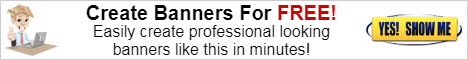Build Your List With Instant Squeeze Page Generator
To build a list with Instant Squeeze Page Generator, simply follow the simple step-by-step guide below.
From the main menu click "Squeeze Pages" tab, and then click the "Create Squeeze Page" button.

Now you will be allowed to select the gift you want to offer your subscribers as an incentive to sign-up to your list. Select more gifts with the Page selection in the bottom left. Once you find the gift you want simply click the "Use This One" radio button and then click the "Continue To Step 2" button.

If you are upgraded you can enter your referral ID's on the nest page, or simply click "Continue To Step 3" button.
Now you get to select the template design for the squeeze page. Below are two choices, either a graphical or video one. Select the one you want and click "Continue To Step 4".
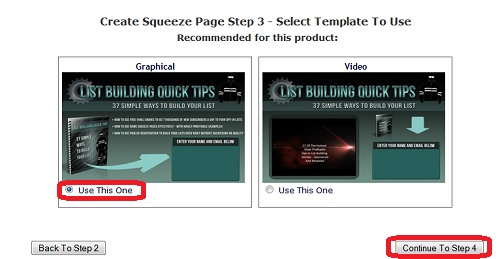
Now you can select what background you want it displayed on. If you don't want a background select "Don't Use A Background" and click "Continue To Step 5".
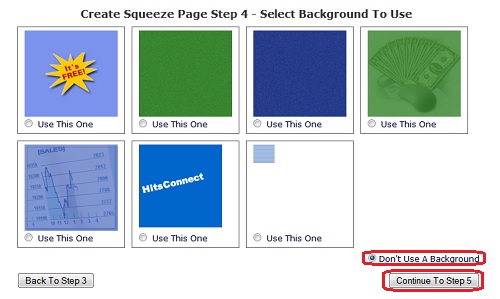
You will have the option to change the headline if you didn't choose the recommended template, so edit it now or simply click "Continue To Step 6".
You will have the option to change the sales text if you didn't choose the recommended template, so edit it now or simply click "Continue To Step 7".
Now you simply select your auto- responder and fill in the fields provided. Rocket Responder users simply select "Other" and then paste your form code in the box provided. Now simply click "Continue To Step 8".
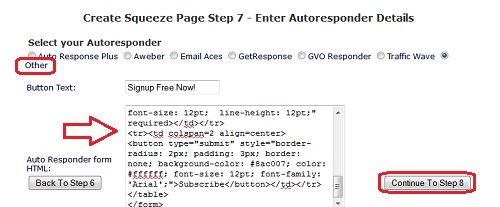
Now you can edit the page tile and footer text. The simply click "Continue To Step 9".
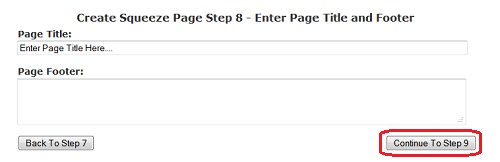
Now you will be presented with a screen that gives you the links for your hosted squeeze page and gift. Simply copy these down and then you can add the gift URL to your auto-responder message, and start promoting your new squeeze page to gain subscribers. Once copied simply click "Finish".
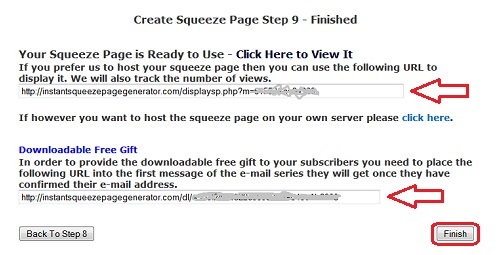
You will now return to the Squeeze Pages screen, which will show the squeeze pages you have made. You can now View, Edit, Get Code or Delete the individual pages.

Now all you need to do is start promoting your squeeze page at your favourite traffic sites and watch the sign-ups roll in!
If you need any help, then feel free to contact me through the various methods in my header and footer.
All the best,
Martin Chantler.