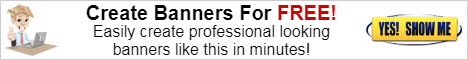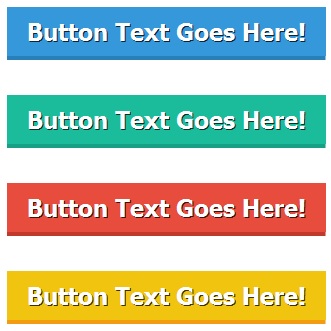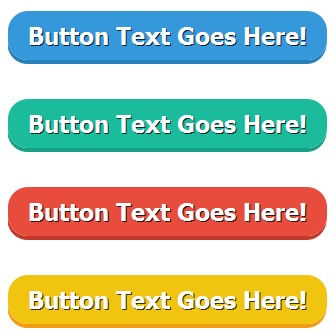How To Build Your List With Million
Leads For Free
What Is Million Leads For Free?
Million Leads For Free is essentially a huge safelist of double opt-in subscribers, that you can mail to daily for free. But unlike other safelists, you don't receive any email to you personal inbox, you read them all through the online inbox.
As a free member of the site, you simply view 10 email ads from other members daily, and then you can mail your ad out to 5000 contacts.
If you refer members to the site and they login 3 days out of every 7, then you get an additional 100 contacts added to your email total.
How To Get Opt-Ins To You List
The only problem with Million Leads For Free is unlike a credit mailer, people do not get rewarded for clicking on links in your email. This means you need to create an eye catching ad, and strong clickable "Call To Action".
What You Should Be Advertising!
Do not try to advertise another business opportunity directly through the site, as the users are only there to get people into their own business.
You should ONLY be promoting a capture page, that offers help or advice on how they can get either:-
More Traffic To Their Offers
(Offer Them 1000's Of FREE Credits With These Promo Code Sites)
Or
More Leads Into Their Business
You can then build a list of prospects, and through your follow-up email sequence you can gently advertise your business opportunity.
How To Create An Ad That Gets Clicked!
When you view the ads in the on-site inbox, you will notice that many of them are doing it completely WRONG!
They simply copy and paste the email copy they have been given, and also paste in a standard non-clickable link. This is the WORST thing you can do on this site. Those that do have clickable links only make the ugly affiliate link clickable.
To really get the best from the site you need to create an ad that is very short, but ATTENTION GRABBING! As people will only see your ad for a few seconds, when they view their 10 ads. Also you need to then make your link into a text link with a strong call to action.
If you are using a capture page, then you can use your headline as the ad, if it is strong enough. Or use the Tweak Your Biz Title Generator to generate great suggestions for headlines. Also try to make your headline emotional, and you can use the Advanced Marketing Institute - Headline Analyzer to help with this. This free tool will analyze your headline to determine the Emotional Marketing Value (EMV) score. As you know, reaching your customers in a deep and emotional way is a key to successful copywriting, and your headline is unquestionably the most important piece of copy you use to reach prospects.
Once you have your headline sorted, then you need to create your link.
How To Create A Clickable Call-To-Action Text Link
Once in the online editor, simply type in your link text you want to use.
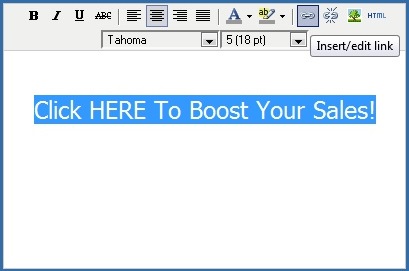
Now simply highlight the text, and then click the "Insert/edit link" icon.
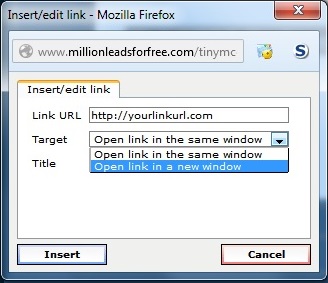
A pop-up will appear, and now you can enter your link URL and select the Target location to "Open link in a new window". Now simply click the "Insert" button.
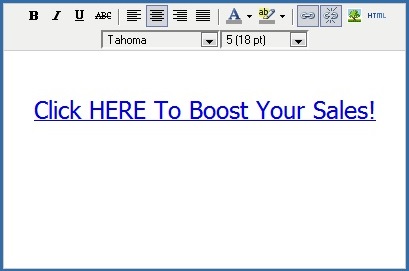
You link is now created.
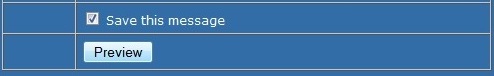
Now click the "Save this message" checkbox and then click the "Preview" button.
How To Create A Clickable Image Link
If you just want to use a graphic to be your ad, then you need to make sure that is clickable as well.
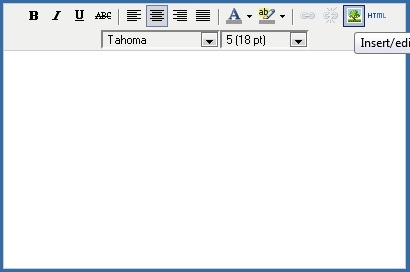
Once in the online editor, simply click the "Insert/edit image" icon.
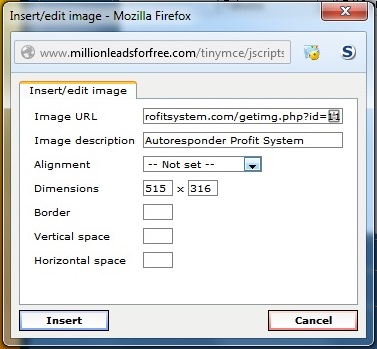
In the pop-up window, simply enter the URL of your image file, image description and then click the "Insert" button.
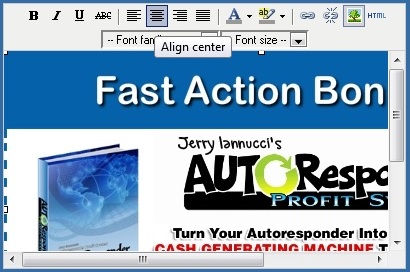
Now click on the image to select it, and then click the "Align center" icon. This just makes the image centered when it is viewed.
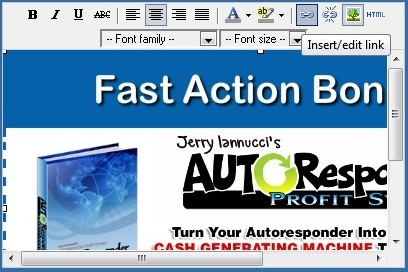
Click the image again to select it, and then click the "Insert/edit link" icon.
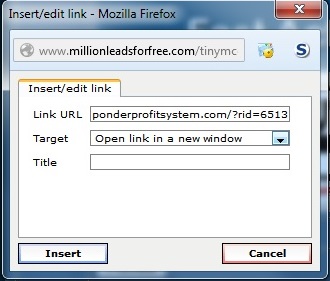
Now simply enter your link URL and select target as "Open link in a new window". Then click the "Insert" button.
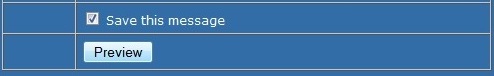
Now click the "Save this message" checkbox and then click the "Preview" button.
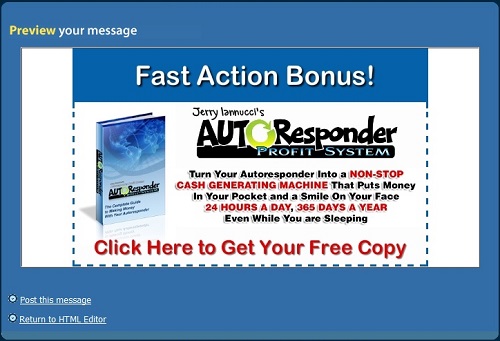
You can now either click "Post this message" to send straight away or click "Return to HTML editor" to carry on editing your message.
Make Video Stills Look Like Actual Videos
If you are getting someone to sign-up to watch a video, then include a still image with a play button on it, or better still create a small animated Gif from the actual video. Then make that a clickable image link, so people will click the image to play the video, and then be taken to your capture page etc.
 |
 |
You can use any free image editor to create these images.
You can create animated GIFs from videos using the online tool at imgflip.com. You can use Free Online-Image-Editor to add a play button overlay to the GIF.
Please read the article Increase Your Email CTR With Videos, which shows you how to create animated GIF videos.
How To Create An HTML Ad
You can also get very creative with your ads and use the HTML editor to make some great looking ads.
What I like to do is use the editor to mimic my capture page, so when they click through it keeps it relevant.
To paste some already created HTML code, follow these simply instructions.
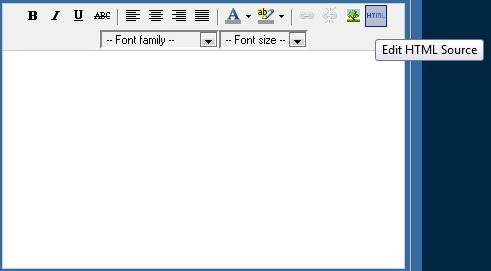
Click the "Edit HTML source" icon.
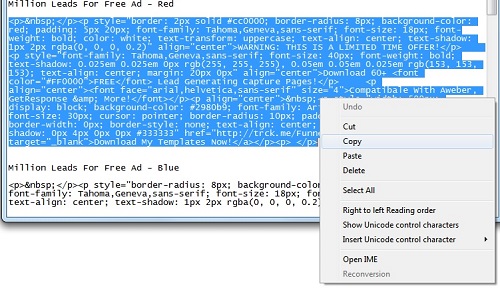
From within your text editor highlight and right-click the code you want to copy, and then select "copy".
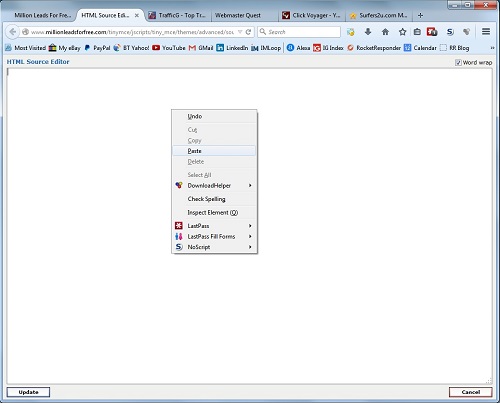
Go back to the HTML editor screen and click in the window, and then right-click and select "Paste".
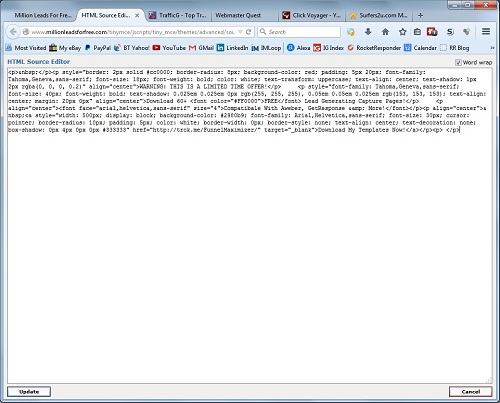
Now simply click on the "update" button.

Now click the "Save this message" checkbox and click the "Preview" button.
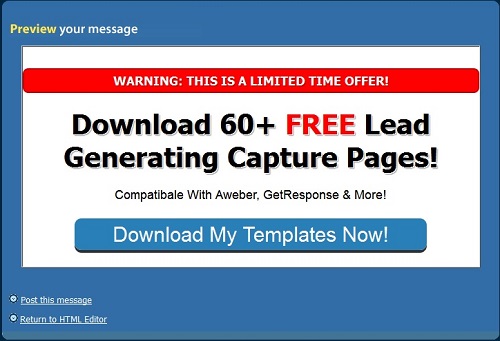
You can now either click "Post this message" to post straight away or "Return to HTML editor" to carry on editing.
HTML Headline Templates
Download these HTML templates for use at Million Leads For Free.
Download Template [Right-Click - Save As..]
Download Template [Right-Click - Save As..]
Download Template [Right-Click - Save As..]
Download Buttons Templates [Right-Click - Save As..]
More Coming Soon!
I hope this quick article, will help you use this great free resource with much better results.
All the best,
Martin Chantler.